## Overview
This is the official git repository hosting the source code for the
[ScratchJr](http://scratchjr.org/) project.
ScratchJr cannot be copied and/or distributed without the express
permission of the Massachusetts Institute of Technology (MIT). You should
only access this repository if you have been given explicit permission
from MIT.
ScratchJr can be built both on iOS and Android.
A pure-web version or Chrome-app version is planned to follow at some point in the future.
Platform | Status
-------- | -------------
iOS | Released in App Store
Android | Released in Google Play
## Release Schedule
As of this writing, the Android version now supports Android 4.2
and above.
## Architecture Overview
The diagram below illustrates the architecture of ScratchJr and
how the iOS (functional), Android (functional) and pure HTML5 (future)
versions share a common client.
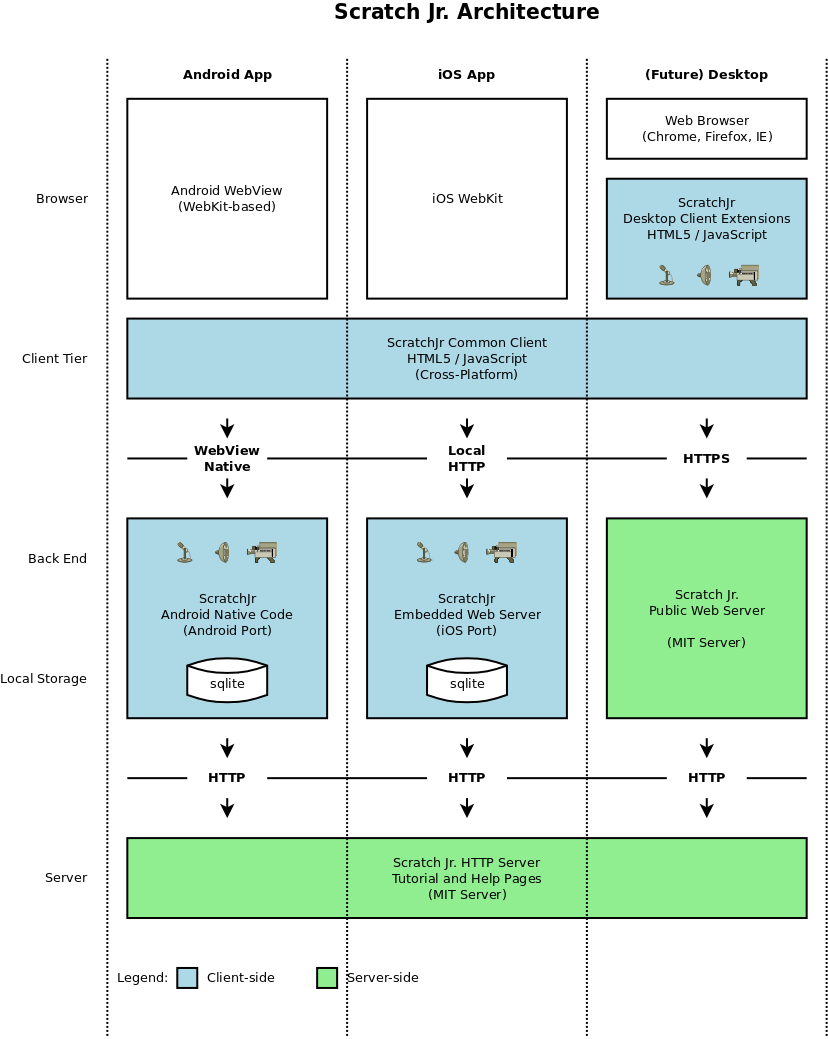
## Directory Structure and Projects
This repository has the following directory structure:
* src/ - Shared Javasript code for iOS and Android common client. This is where most changes should be made for features, bug fixes, UI, etc.
* editions/ - Assembly directories for each "flavor" of ScratchJr. These symlink to src for common code, and could diverge in settings and assets.
* free/ - Free edition JavaScript, including all shared code for all releases
* android/ - Android port of Scratch Jr. (Java, Android Studio Projects)
* ScratchJr/ - Android Studio Project for ScratchJr Android Application
* bin/ - Build scripts and other executables
* doc/ - Developer Documentation
* ios/ - XCode project for iOS build.
## Building ScratchJr
To build the Android version, you need to have a system equipped with Android Studio. To build the iOS version, you need to have a Mac with XCode.
The build caches .png files out of the .svg files to improve performance. To enable this build step, you need to install a few dependencies.
On Ubuntu:
* Run sudo easy_install pysvg to install python svg libraries
* Run sudo apt-get install librsvg2-bin to install rsvg-convert
* Run sudo apt-get install imagemagick to install ImageMagick
On OS X:
* Install [Homebrew](http://brew.sh).
* Run sudo easy_install pysvg to install python svg libraries
* Run brew install librsvg to install rsvg-convert
* Run brew install imagemagick to install ImageMagick
Once these are installed, select the appropriate target in XCode or the appropriate flavor/build variant in Android Studio.
## Code credits
ScratchJr would not be possible without free and open source libraries, including:
* [Snap.svg](https://github.com/adobe-webplatform/Snap.svg/)
* [JSZip](https://github.com/Stuk/jszip)
* [Intl.js](https://github.com/andyearnshaw/Intl.js)
* [Yahoo intl-messageformat](https://github.com/yahoo/intl-messageformat)
## Acknowledgments
ScratchJr is a collaborative effort between:
* [Tufts DevTech Research Group](http://ase.tufts.edu/devtech/)
* [Lifelong Kindergarten group at MIT Media Lab](http://llk.media.mit.edu/)
* [Playful Invention Company](http://www.playfulinvention.com/)
* [Two Sigma Investments](http://twosigma.com)