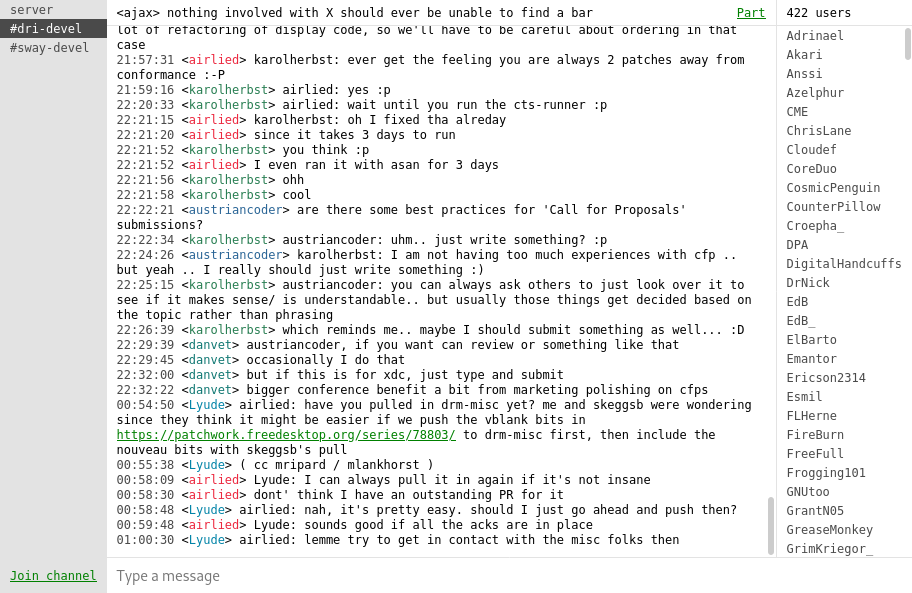mirror of
https://codeberg.org/emersion/gamja.git
synced 2025-04-23 13:03:45 -04:00
A simple IRC web client
| components | ||
| lib | ||
| .editorconfig | ||
| .gitignore | ||
| commands.js | ||
| index.html | ||
| keybindings.js | ||
| LICENSE | ||
| package-lock.json | ||
| package.json | ||
| README.md | ||
| state.js | ||
| style.css | ||
gamja
A bare-bones IRC web client.
Usage
Requires an IRC WebSocket server.
First install dependencies:
npm install --production
soju
Add a WebSocket listener to soju, e.g. listen wss://127.0.0.1:8080.
Configure your reverse proxy to serve gamja files and proxy /socket to soju.
webircgateway
Setup webircgateway to serve gamja files:
[fileserving]
enabled = true
webroot = /path/to/gamja
Then connect to webircgateway and append ?server=/webirc/websocket/ to the
URL.
Development server
Start your IRC WebSocket server, e.g. on port 8080. Then run:
npm install
npm start
This will start a development HTTP server for gamja. Connect to it and append
?server=ws://localhost:8080 to the URL.
Query parameters
gamja settings can be overridden using URL query parameters:
server: path or URL to the WebSocket serverchannels: comma-separated list of channels to join
Contributing
Send patches on the mailing list, report bugs on the issue tracker. Discuss in #soju on Freenode.
License
AGPLv3, see LICENSE.
Copyright (C) 2020 The gamja Contributors